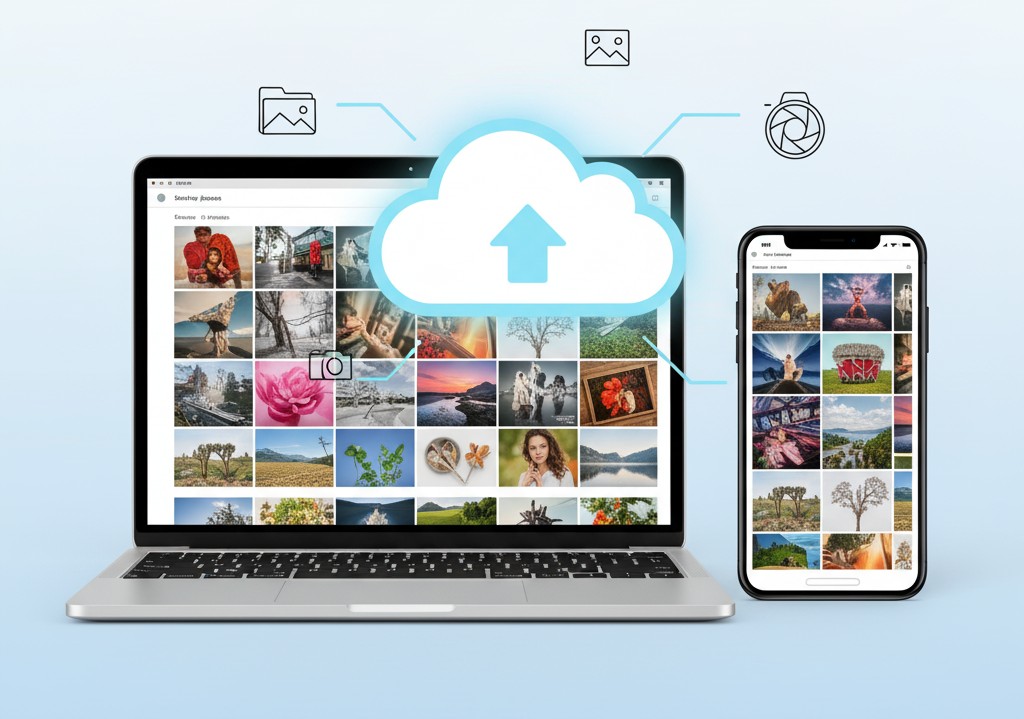Digital photography is a big part of our lives today. Smartphones and social media have made it more popular. As a beginner, knowing the basics is very important. This guide will cover the essentials, like camera types, techniques, and editing software.
This guide will teach you about digital photography. You’ll learn the best techniques and what equipment to use. It’s perfect for anyone wanting to improve their photography skills, whether with a smartphone or a professional camera.
This guide is a great resource for learning about digital photography. It covers photography techniques, equipment, and editing software. It’s perfect for beginners looking to start their photography journey.
What is Digital Photography: Understanding the Basics
Digital photography has changed how we take and share pictures. Now, photographers can snap hundreds of photos without using film. The magic happens when light turns into electrical signals in a digital camera’s image sensor.
Over time, digital photography has improved a lot. Cameras, photos, and editing tools have all gotten better. Unlike film cameras, digital ones let you see and change your photos right away. This makes taking pictures much easier.
How Digital Cameras Capture Images
Digital cameras use an image sensor to capture images. This sensor changes light into electrical signals. These signals are then processed and saved as digital data. You can see the photo on the camera’s screen or transfer it to a computer for editing.
Digital vs Traditional Film Photography
Digital photography has many benefits over film photography. You can take lots of photos without spending more money. Plus, digital photos are easy to share and edit on a computer. But, some people love film photography for its special look and feel.
Here are some main advantages of digital photography:
- Greater flexibility and convenience
- Instant review and deletion of unwanted shots
- Easier sharing and editing of photos
Essential Digital Photography Equipment
Getting the right gear is way for great photos. Start with a good digital camera. Then, think about lenses, tripods, and memory cards. Knowing camera settings like aperture, shutter speed, and ISO is also important.
The image sensor in your camera is vital for photo quality. A high-quality image sensor can greatly improve your photos. Other must-haves include:
- Lenses: The right lens can significantly enhance your photos. You can choose from zoom, prime, and wide-angle lenses.
- Tripods: A tripod helps stabilize your camera. This allows for sharper photos and slower shutter speeds.
- Memory cards: You’ll need plenty of memory cards to store all your photos. Invest in high-quality ones that match your camera’s needs.
With the right photography equipment and camera settings knowledge, you can improve your photography. This will help you capture stunning images to keep for years.
| Equipment | Description |
|---|---|
| Camera | The main component of any photography setup, responsible for capturing images. |
| Lenses | Interchangeable lenses that can be used to achieve different effects and capture different types of photos. |
| Tripod | A stabilizing device that helps to prevent camera shake and blur. |
Understanding Your Digital Camera's Components
Knowing your camera’s parts is essential to taking great photos. The camera’s components work together to make your photos look good. At the center is the image sensor, which turns light into electrical signals.
The image sensor is very important. It affects how well your camera captures light and detail. Memory cards also play a big role. They store and move your photos. Picking the right memory cards means you won’t run out of space and can share your photos fast.
Other important parts include camera controls and settings. These let you adjust the camera to get the look you want. By knowing how these parts work, you can control your camera better and take amazing photos.
Image Sensor Explained
The image sensor captures light and turns it into electrical signals. This happens when light hits the sensor, which has millions of light-sensitive pixels.
Memory Cards and Storage Options
Memory cards hold the photos your camera takes. There are many types, like SD, CF, and XQD cards. Each has its own benefits. Choosing the right one depends on what you need and like.
Mastering Digital Camera Modes
To improve your photography, it’s important to know the camera modes and when to use them. Most cameras have modes like automatic, manual, aperture priority, and shutter priority. Each mode helps you capture images in a special way. Learning them well is important for getting the look you want.
Understanding photography techniques like composition and lighting is also vital. Using the right camera mode with these techniques can make your photos amazing. For instance, aperture priority mode is great for a shallow depth of field. Shutter priority mode is best for capturing motion.
Also, knowing image editing can enhance your photos even more. With photo editing software, you can tweak exposure, contrast, and color balance. This makes your photos more lively and interesting. Adobe Lightroom and Photoshop are popular choices for editing.
- Automatic mode: great for beginners, as it automatically adjusts the camera settings
- Manual mode: offers complete control over the camera settings, allowing for more creative freedom
- Aperture priority mode: ideal for capturing portraits or landscapes with a shallow depth of field
- Shutter priority mode: perfect for capturing motion or freezing fast-moving objects
By mastering camera modes and combining them with photography and editing skills, you can elevate your digital photography. You’ll capture stunning images that show your unique view.
Fundamentals of Digital Photo Composition
Understanding the basics of digital photo composition is important to taking great photos. Photo composition is about arranging elements in a photo to make it look good. The rule of thirds is a big deal in photography. It means dividing the photo into thirds both ways.
This rule helps make photos balanced and interesting. Leading lines are also important. They help guide the viewer’s eye through the photo. Lines like roads or shorelines can add depth and perspective.
Framing is another important technique. It uses parts of the scene to frame the subject. This isolates the subject and adds depth. Knowing these principles helps photographers make photos that grab your attention.
Principles of Digital Photo Composition
- Rule of thirds: divide the image into thirds both horizontally and vertically
- Leading lines: use lines to guide the viewer’s eye through the image
- Framing: use elements within the scene to create a frame around the subject
Mastering these photo composition basics can elevate your photography. It helps you capture images that tell a story and move people. Whether you’re new or experienced, knowing these basics is vital for making great photos.
Light and Exposure in Digital Photography
Understanding lighting is essential in digital photography. It can greatly affect an image’s quality. Natural light, like sunlight, and artificial light, such as lamps or flashes, can create various effects. Adjusting camera settings is vital to get the right amount of light.
Here are some important factors to consider when working with light and exposure:
- Understand the different types of lighting, including natural and artificial light
- Adjust camera settings, such as aperture and shutter speed, to control exposure
- Use tools, like a light meter, to measure the amount of light in a scene
Mastering lighting and exposure can elevate your digital photography. Don’t be afraid to try different camera settings. This will help you find what works best for your style and the scene you’re capturing.

Digital Photo File Formats and Storage
Understanding digital photography means knowing about file formats and storage. RAW and JPEG are the main formats used. RAW files offer more editing options because they capture all camera data. JPEGs are smaller and better for sharing.
There are many storage options for photographers. You can use external hard drives, cloud storage, or memory cards. External hard drives are great for big backups. Cloud storage is handy for accessing photos anywhere. Memory cards are essential for camera storage.
Choosing the Right File Format
Choosing between RAW and JPEG depends on the photo’s purpose and editing needs. RAW is best for editing-intensive photos. JPEGs work well for quick sharing. Knowing your options helps in protecting your photos.
Organizing and Backing Up Photos
Organizing your photo library is very important for easy access. Use software and tools to tag and categorize your photos. A solid backup strategy is also vital. Back up photos regularly to hard drives or cloud storage. Use memory cards for camera storage.
| File Format | Advantages | Disadvantages |
|---|---|---|
| RAW | Greater flexibility during post-processing | Larger file size |
| JPEG | Smaller file size, convenient for sharing | Less flexible during post-processing |
Basic Digital Photo Editing Techniques
Image editing is way to improving your photos. Tools like Adobe Lightroom and Photoshop can make your photos look amazing. Learning to crop, adjust exposure, and remove noise is important for great photos.
Here are some basic editing techniques to start with:
- Adjusting brightness and contrast to make the image look better
- Using the crop tool to cut out unwanted parts and focus on the main subject
- Applying filters to add a creative twist to your photos
Mastering these image editing techniques and using photo editing software can elevate your photography. Don’t forget to practice and try out different editing techniques to see what works for you.

Conclusion: Taking Your Digital Photography Journey Forward
Starting your digital photography journey opens up a world of endless possibilities. You’ve learned the basics, from camera gear to editing. Now, you’re ready to take amazing photos and share your stories through images.
Remember, getting better takes practice, trying new things, and loving photography. It’s a field that keeps changing, so keep learning new things. Join online groups, go to workshops, and find mentors to help you grow.
Your photography journey is personal and full of ups and downs. Face challenges, celebrate wins, and always try to do better. With hard work and creativity, you’ll keep improving and sharing your unique view of the world.
FAQ
What is digital photography?
Digital photography uses electronic devices like cameras and smartphones to capture images. It’s different from traditional film photography.
How do digital cameras capture images?
Digital cameras use an image sensor to capture light. This sensor turns light into electrical signals. These signals are then stored as digital files.
What is the difference between digital and traditional film photography?
Digital photography uses electronic sensors to capture images. Traditional film photography uses light-sensitive film. This is the main difference.
What are the essential digital photography equipment?
You need a digital camera, lenses, tripods, and memory cards. Knowing how to use camera settings like aperture and shutter speed is also essential.
What are the important components of a digital camera?
A digital camera has an image sensor, memory cards, and controls. The image sensor captures light. Memory cards store your photos.
What are the different digital camera modes?
Common modes include automatic, manual, and priority modes. Knowing when to use each is important for great photos.
What are the fundamentals of digital photo composition?
Important composition techniques include the rule of thirds and leading lines. These help make your photos more appealing.
How does lighting and exposure affect digital photography?
Lighting and exposure are vital. Understanding them helps you take better photos. Adjusting camera settings is very important.
What are the differences between RAW and JPEG file formats?
RAW files are unprocessed and offer more editing options. JPEG files are compressed for sharing. Each has its own use.
What are some basic digital photo editing techniques?
Basic editing includes cropping and adjusting exposure. Tools like Adobe Lightroom and Photoshop help enhance your photos.