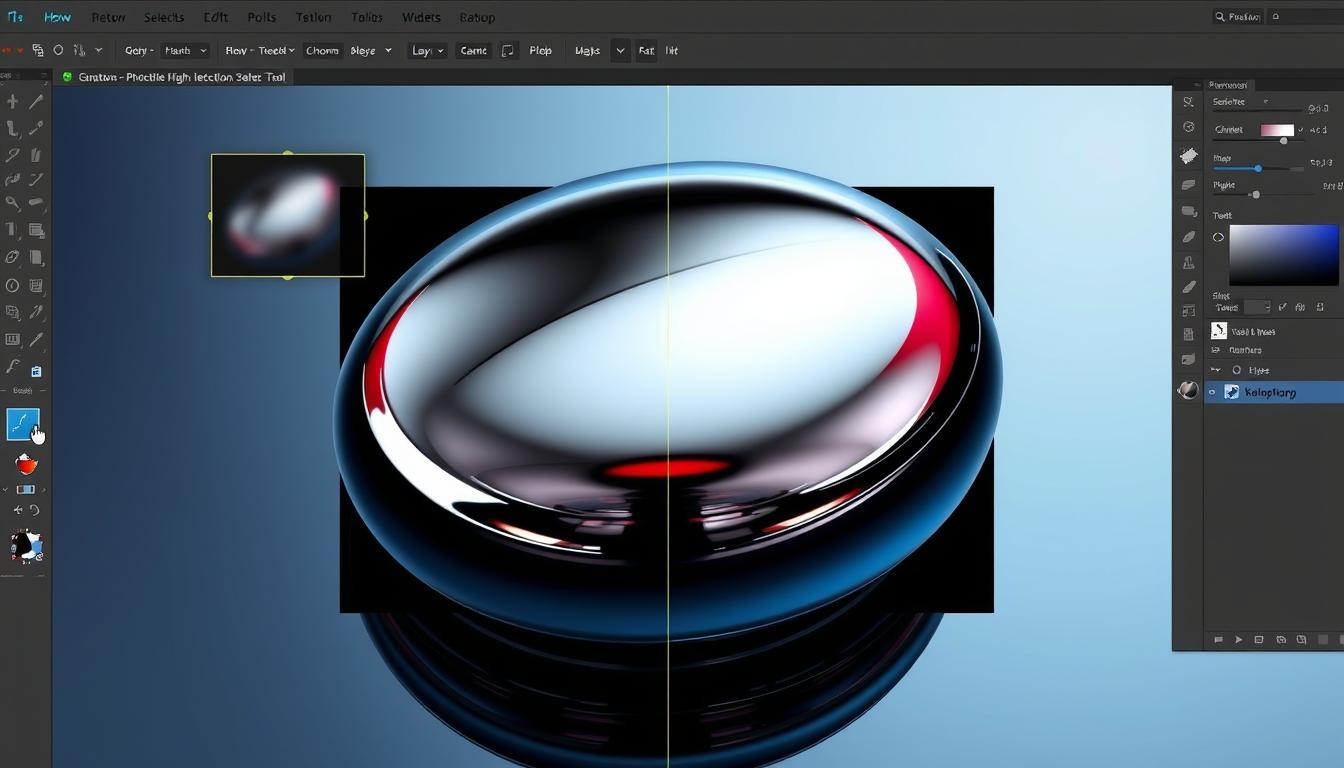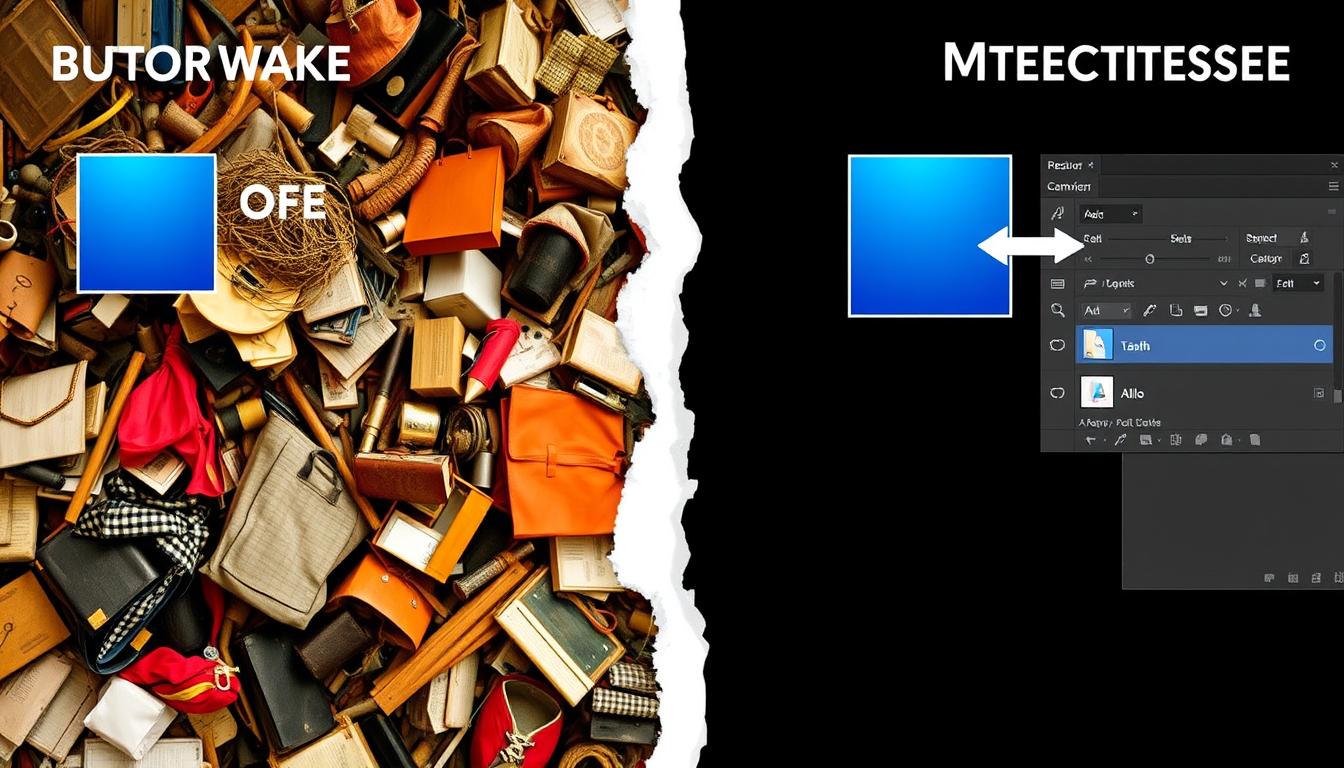Welcome to our guide on adding a vignette effect in Photoshop. This tool is great for making your photos stand out. A vignette draws your eye to the center of an image, adding depth and emotion.
In this article, we’ll dive into the world of vignette effects. We’ll cover the basics and how to use them in your photography. Whether you’re new or experienced, learning Photoshop vignettes can elevate your photos.
Introduction to Vignette Effects
The vignette effect is a simple yet powerful way to enhance your photos. With the right tools and techniques, you can get professional-looking results. Learning to add a vignette can make your images more engaging and of higher quality.
Understanding Vignette Effects in Photography
Enhancing your photos means knowing about vignette effects. These effects can be natural or added later using a photoshop tutorial. They’re key in making your photos stand out and look more professional.
Photography has many vignette types, each with its own use. Learning these can boost your editing skills. You’ll find symmetrical and asymmetrical vignettes, which focus attention or balance an image.
What is a Vignette Effect?
A vignette effect darkens or lightens an image’s edges, focusing on the center. It’s easy to do with a photoshop tutorial or other software. This technique adds depth and beauty to your photos.
Types of Vignette Effects
There are several vignette types, including:
- Symmetrical vignettes, which create balance and harmony
- Asymmetrical vignettes, which add tension or drama
When to Use Vignette Effects
Vignette effects work well in many photography styles. They’re great for portraits, landscapes, or still life. By using them, you can highlight your subject and create a unique mood. Whether you’re a pro or just starting, vignette effects can improve your photos.
Essential Tools and Requirements
To get professional photo effects, you need the right tools and software. Adobe Photoshop is our main tool, and knowing its basics is key. Also, a high-quality image is crucial for the vignette effect to work well.
Understanding photoshop techniques is vital. You should know how to use the software and its tools. With the right skills, you can make your photos look amazing.
Here are the main things you need for vignette effects:
- A good quality image
- Adobe Photoshop software
- Basic understanding of Photoshop interface and tools
- Familiarity with photoshop techniques and effects
With these tools and knowledge, you’re ready to make your photos stand out. Whether you’re a pro or just starting, learning photoshop techniques is essential for great results.
How to Add Vignette in Photoshop: Basic Method
Adding a vignette effect to your photos can make them stand out. In Photoshop, you can use the Lens Correction filter to do this. This filter lets you adjust the vignette amount, helping you get the perfect photoshop vignette effect.
To start, go to the Filter menu and choose Lens Correction. Then, you can change the vignette amount to your liking. Finding the right balance is key, as too strong a vignette can overwhelm the image.
- Adjust the vignette intensity to complement the image
- Pay attention to the midtones and highlights
- Use the Lens Correction filter to achieve the desired effect
By following these steps and trying different vignette intensities, you can create a beautiful photoshop vignette effect. This effect can make your photos more engaging and draw the viewer’s eye to the subject. Remember to keep your image editing subtle and natural-looking. Don’t hesitate to tweak your effect until it looks just right.
Creating Custom Vignettes Using Layers
To enhance your photo effects, try making custom vignettes with layers in Photoshop. This method lets you control the vignette better, adding a special touch to your photos. With this tutorial, you can make unique vignettes and fine-tune the effect.
Layers are great because they let you edit without changing the original photo. Begin by making a new layer and filling it with black. Then, use the gradient tool to shape your vignette. This way, you can be more creative and flexible, perfect for photographers looking to improve their images.
- Asymmetrical vignettes for a more dynamic effect
- Precise control over the vignette intensity and shape
- Non-destructive edits to preserve the original image
Learning this technique can open up new creative possibilities. It helps you improve your photo editing skills, all while following a detailed tutorial and achieving amazing photo effects.
Advanced Vignette Techniques
Exploring vignette in photography can take your images to new heights. These advanced techniques give you more control and precision. They help you refine your photoshop techniques and create amazing visuals.
Here are some methods to try:
- Gradient Tool Method: This technique creates smooth transitions, giving a natural look to your vignette.
- Layer Mask Approach: It allows for non-destructive editing, letting you tweak the vignette anytime.
- Radial Filter Technique: Perfect for asymmetrical vignettes, it adds a creative twist to your photos.
Mastering these advanced techniques can boost your vignette in photography skills. Practice and experiment to find what suits your style best.
These techniques can add depth and emotion to your images. They make your photos stand out and leave a lasting impression. Whether you’re a pro or just starting, these techniques can unlock new creative possibilities.
Creative Applications for Vignette Effects
Vignette effects are great in photography. They help focus on the subject, create closeness, or add a nostalgic feel. By trying out different vignettes and strengths, photographers can make unique and eye-catching photos. Knowing when and how to use vignette effects can really boost your photography skills, in photo effects and image editing.
Some common uses of vignette effects include:
- Portraiture: Vignette effects can highlight the subject’s face, adding depth and closeness.
- Landscape photography: They can add drama and atmosphere, focusing on the sky or horizon.
- Still life photography: Vignette effects can bring a sense of nostalgia and warmth, emphasizing textures and colors.
When using vignette effects, think about the image’s mood and atmosphere. With image editing software, you can tweak the vignette’s intensity and type. Whether it’s a soft, natural look or a bold, creative effect, vignette effects can make photos more engaging and effective in photo effects.
Common Mistakes to Avoid
When using vignette effects in Photoshop, it’s key to know common mistakes. These can ruin your image’s look. Over-processing is a big issue, making the image look unnatural. Photoshop techniques help you avoid this by adding just the right touch.
- Over-processing issues: Be careful not to overdo the vignette effect, as this can lead to an unnatural look.
- Color balance problems: Ensure that the vignette effect doesn’t introduce unwanted color casts or imbalances.
- Edge control errors: Pay attention to the edges of the vignette, making sure they blend seamlessly with the rest of the image.
By being mindful of these potential pitfalls and using the right Photoshop techniques, you can create stunning vignette effects that enhance your images. Remember to practice and experiment with different approaches to find what works best for you.
Troubleshooting Your Vignette Effects
Working with vignette effects in image editing can sometimes lead to issues. You might need to adjust the intensity, fine-tune the edges, or make sure the effect doesn’t overwhelm the image. A methodical approach to solving these problems can save you time and help your photos look great.
Vignette effects are a great tool for enhancing photos. Knowing how to fix common problems can improve your skills and create top-notch images. Focus on adjusting the vignette intensity, smoothing out the edges, and balancing the effect with the rest of the photo.
Common issues in image editing include over-processing and color balance problems. These can make your photos look unnatural or affect their mood. Being aware of these issues helps you avoid them and ensures your vignette effects enhance the image.
- Review your image editing process to identify where the issue may have arisen
- Adjust the vignette intensity and fine-tune the edges as needed
- Check the color balance and make adjustments to ensure the photo effects are balanced
By following these steps and being mindful of common issues, you can improve your image editing skills. This will help you create high-quality photos with effective vignette and photo effects.
Conclusion
As we wrap up our deep dive into adding vignette effects in Photoshop, it’s clear this tool can take your photoshop vignette effect and vignette in photography to new levels. Learning the techniques, avoiding common mistakes, and trying out different creative uses can make your images stand out. This way, you can add a professional touch to your work.
Success comes from practice and a desire to explore. Don’t hesitate to try new things, adjust settings, and find vignette effects that match your style. With patience and creativity, you’ll create images that grab people’s attention.
So, what are you waiting for? Start now, become a Photoshop master, and discover the full power of vignette effects. Your photos are about to become even more stunning.
FAQ
What is a vignette effect in photography?
A vignette effect darkens an image’s edges. It makes the center more noticeable. This technique adds depth and focus to photos.
What are the different types of vignette effects?
There are two main types. Symmetrical vignettes darken edges evenly. Asymmetrical vignettes have unique shapes for a creative look.
When should I use vignette effects in my photography?
Use vignette effects to enhance your photos’ mood and focus. They work well for portraits, landscapes, and still-life shots. They draw the eye to the subject and create depth.
What tools and requirements do I need to add a vignette effect in Photoshop?
You need Photoshop’s Lens Correction filter and a high-quality image. Knowing Photoshop basics is also helpful.
How can I create custom vignettes using layers in Photoshop?
Create custom vignettes with layers. Make a new layer, fill it with black, and use the gradient tool to shape it.
What are some advanced vignette techniques I can use in Photoshop?
Try the gradient tool, layer mask, and radial filter techniques. They offer more control and precision in your vignette effects.
How can I use vignette effects creatively in my photography?
Use vignettes to highlight subjects, create intimacy, or add nostalgia. Experiment with different styles and intensities for unique photos.
What are some common mistakes to avoid when adding vignette effects?
Avoid over-processing, color balance issues, and edge control problems. Knowing how to fix these can make your vignettes look professional.
How can I troubleshoot any issues with my vignette effects?
Identify and fix issues with your vignettes. Adjust intensity, fine-tune edges, and ensure the effect doesn’t overpower the image. A systematic approach helps achieve the best results.