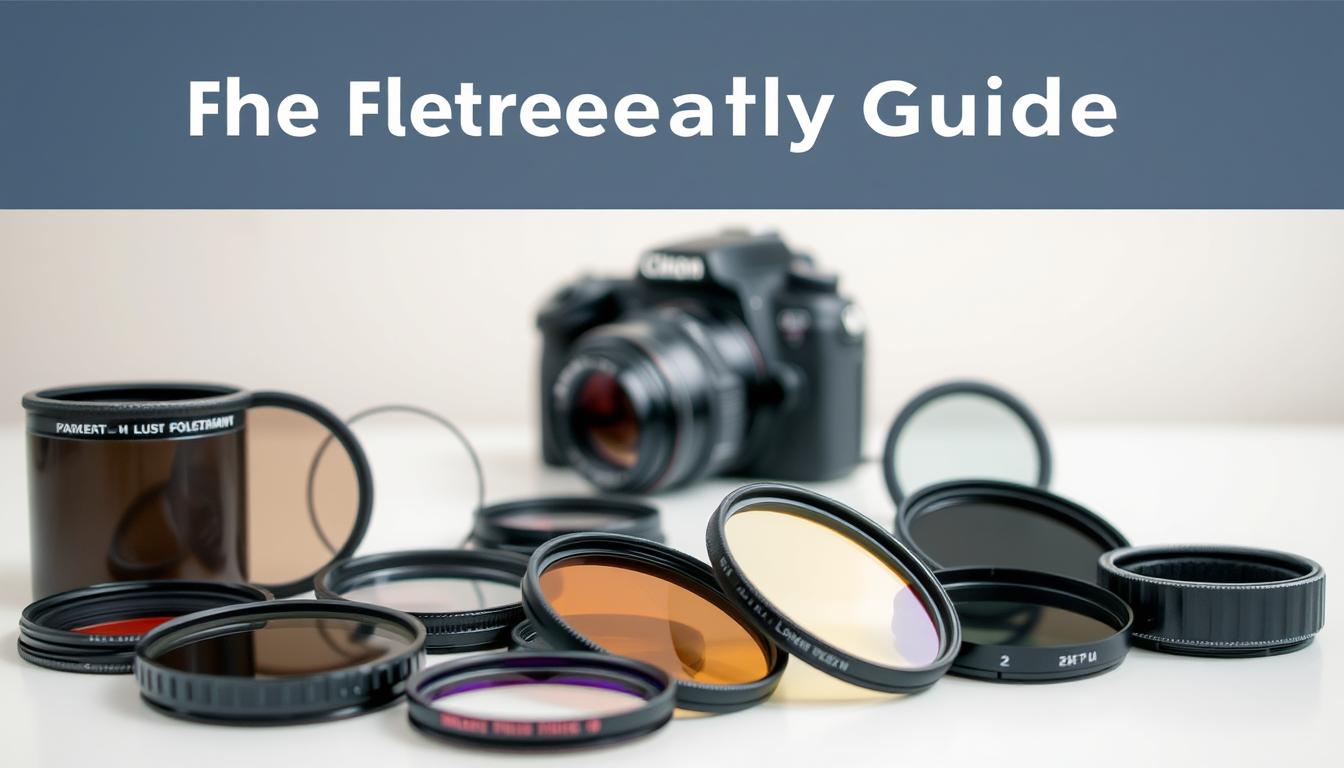
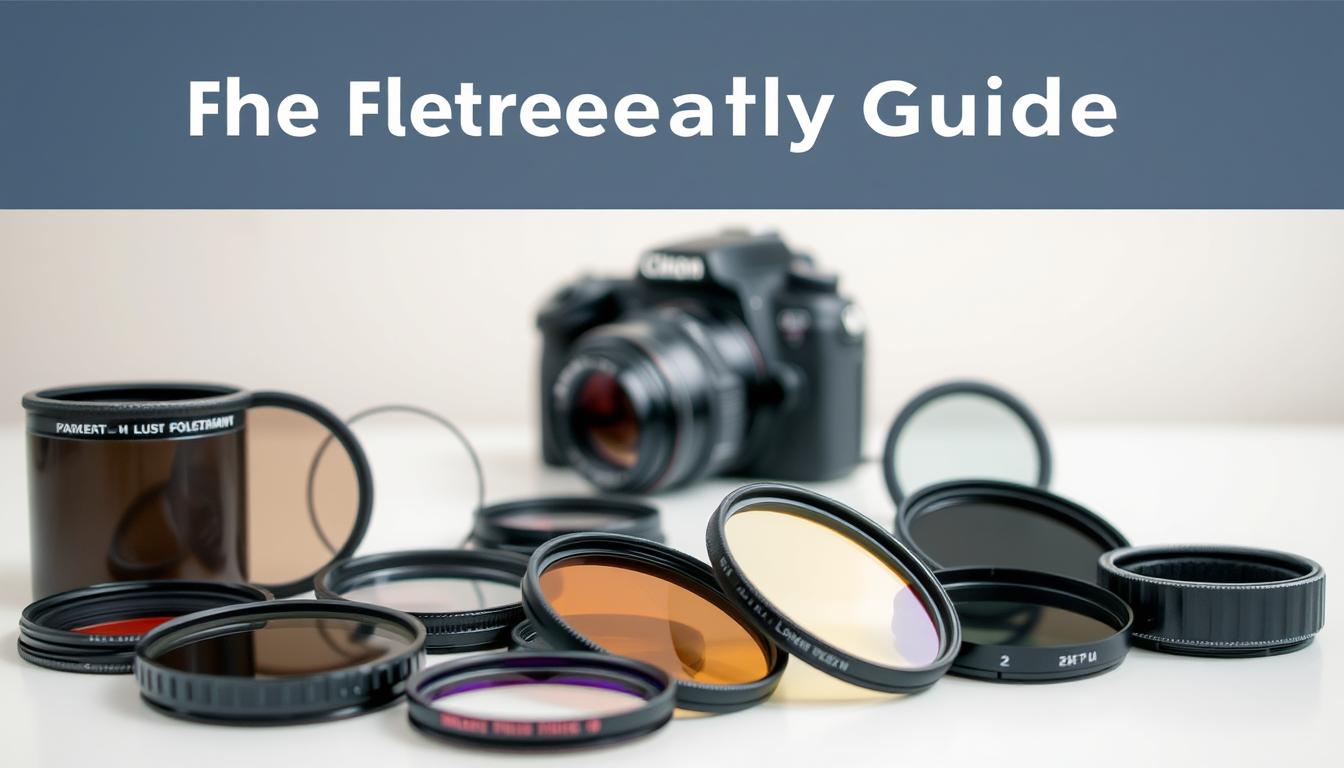
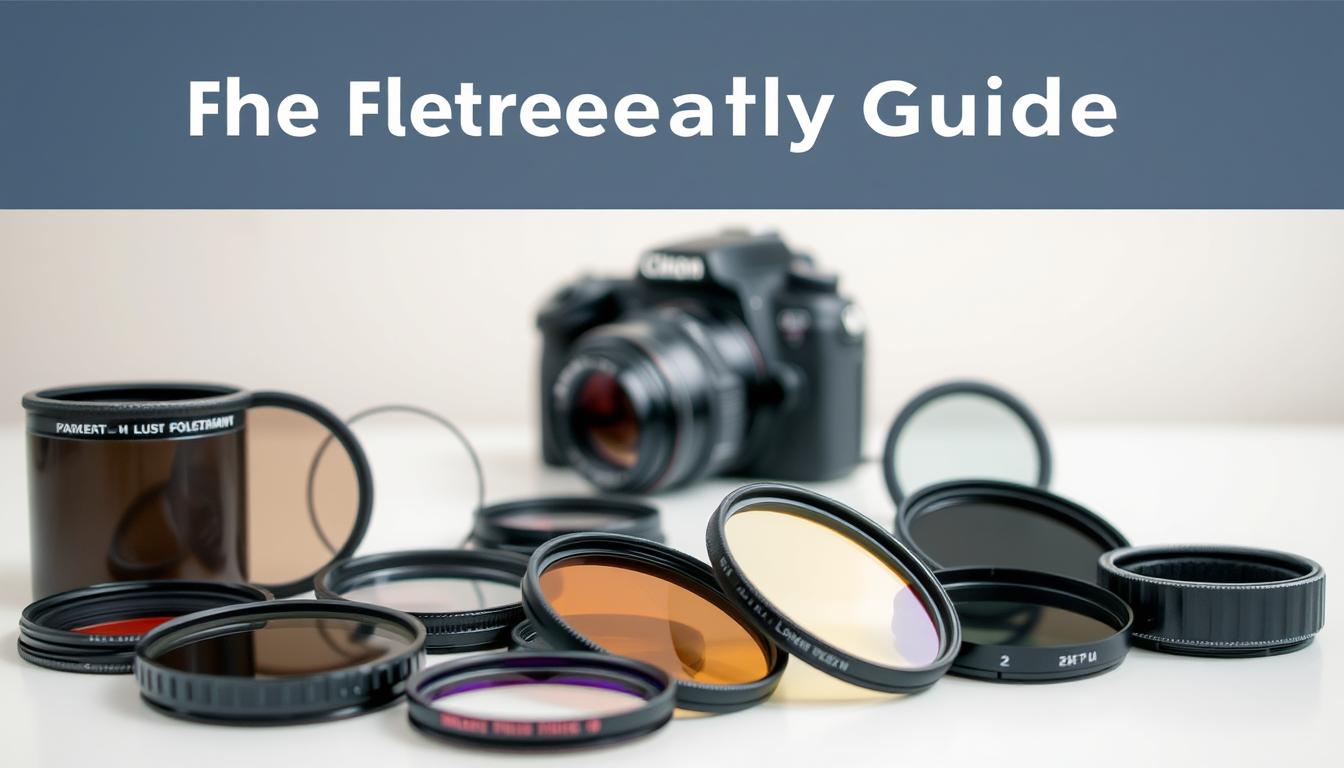
Make your photography skills better with filters. Photography filters can change your photos. They add a pro look to your pictures.
Filters are great for all photographers. This guide will teach you the basics and more. You’ll learn how to make amazing photos with filters.
Photography filters are key for better photos. They attach to the camera lens. This changes the light that gets in, affecting the photo.
Filters change light as it hits the camera. They can be glass, plastic, or other materials. Each type has a special effect on photos.
Using filters makes photos better. They can reduce glare, make colors pop, or protect the lens.
Filters come in two types: physical and digital. Physical ones go on the lens. Digital ones are used in editing software.
Go for physical filters for in-camera effects. They work great for polarizing light or reducing exposure. They also protect the lens.
Digital filters are flexible and easy to use. They’re perfect for complex effects or when you can’t use physical ones.

In short, knowing about types of photography filters is vital. Choose wisely between physical and digital. The goal is to improve your photos.
Photography filters make your photos look better. They add special effects that make your pictures stand out. Using filters can change how your photos look.
Filters help make your photos look sharper. They cut down on glare and make colors pop. This makes your photos more beautiful.
Some effects from photography filter techniques can’t be done later. For example, polarizing filters make skies look amazing. It’s hard to get this look with software.
Filters also protect your camera lens. They keep it safe from dust, water, and scratches. This is great for photographers who work in tough places.
Using filters lets you control your photos right there. You can change how your photos look without editing later. This gives you more freedom to create.

| Benefit | Description |
|---|---|
| Enhancing Image Quality | Improves contrast, reduces glare, and adjusts color balance. |
| Achieving Unique Effects | Effects like polarization and graduated ND cannot be replicated in post-processing. |
| Protecting Camera Lens | Acts as a protective layer against dust, moisture, and scratches. |
| Creative Control | Allows for adjustments in the field to achieve desired effects. |
Knowing about different photography filters is key for photographers. Filters can make images better, add special effects, and let you control your photos.
UV/Haze filters are very common. They protect the lens and make images clearer.
These filters keep the lens safe from dust, water, and scratches. This helps the lens last longer.
UV/Haze filters also cut down haze in photos. This makes pictures clearer, even in misty or high places.
Polarizing filters control light. They make images better by cutting down reflections and boosting colors.
Circular polarizers work better with cameras. They let autofocus and metering systems work smoothly, unlike linear ones.
ND filters let less light in. This lets you use wider apertures or slower shutter speeds in bright light.
Standard ND filters have fixed strengths. They help control exposure in specific ways.
Variable ND filters adjust to different light levels. They offer many exposure options in one filter.
Graduated ND filters balance sky and ground in photos. They make sure both are well-lit in landscape shots.
Color correction filters change the image’s color. Special effect filters create cool effects like starbursts or softening images.
Here’s a quick guide to photography filters and what they do:
| Filter Type | Primary Use | Effect |
|---|---|---|
| UV/Haze | Protection, Haze Reduction | Clearer Images, Lens Protection |
| Polarizing | Reflection Control, Color Saturation | Enhanced Colors, Reduced Glare |
| Neutral Density (ND) | Light Reduction | Wider Apertures, Slower Shutter Speeds |
| Graduated ND | Balancing Exposure | Proper Exposure in Sky and Foreground |
To get the most out of your photography filters, it’s key to know how to use them right. Filters can make your photos better, but only if you use them correctly.
First, pick the right filter size for your lens. A filter that’s too small can cause vignetting. A filter that’s too big might not fit right. Always check your lens size to pick the right filter.
Mounting your filter right is very important. It helps avoid damage to your lens or filter. Hold filters by the edges to avoid smudges. Line up your filter with your lens and screw it on gently until it’s tight.
Stacking filters can create cool effects, but be careful. Too many filters can cause problems like vignetting or lower image quality. Stick to using two or three filters to keep your photos clear.
Using filters often means you need to change your camera settings. This includes tweaking exposure and white balance.
Some filters, like neutral density ones, cut down light to your sensor. Change your exposure compensation to avoid dark photos.
Color filters or certain glass filters can change your photo’s color. Adjusting white balance helps keep your scene’s colors natural.
Learning these photography filter techniques can really boost your photography skills. You’ll get the effects you want in your photos.
Polarizing filters help photographers control reflections and colors in their photos. They make images look better and more impactful.
Polarizing filters cut down on reflections and glare from water, glass, and metal. This is great for landscape photos. It makes images clearer and more colorful.
These filters also make the sky and foliage colors pop. They reduce scattered light, making the sky bluer and clouds more defined. Greens in foliage look more vibrant too.
The filter’s effect changes with its rotation. This lets photographers adjust the filter’s impact. It’s a way to control the look of the photo.
Polarizing filters aren’t always the best choice. They can cause uneven polarization with wide-angle lenses. They also let less light in, which can slow shutter speeds. Knowing these limits helps use them right.
Understanding polarizing filters’ benefits and limits helps photographers. They can make images more appealing by controlling light and colors. Polarizing filters are a key tool for any photographer.
Learning to use neutral density filters opens up new photo possibilities. These filters let less light into your camera lens. This helps you get creative shots that light conditions might block.
ND filters are great for long exposure photos. They let you use slower shutter speeds, even in bright light.
Long exposures make moving water look smooth and silky. This adds a cool dynamic to your photos.
ND filters also help capture clouds and light trails. They show motion in the sky and time passing.
ND filters are key in bright light. They let you use wider apertures or slower shutter speeds. This helps get a shallow depth of field or artistic blur.
ND filters have ratings based on how much light they block. You’ll see ND2, ND4, ND8, and ND16. Higher numbers block more light.
When using ND filters, adjust your exposure time. The filter’s density means you’ll need to slow your shutter speed. Knowing how to calculate exposure is key for the right effect.
Landscape photos often face a challenge. They need to show both bright skies and dark grounds well. Graduated ND filters help solve this problem.
These filters darken the sky but keep the ground light. This makes sure both parts of the photo are well-lit in one shot.
Graduated ND filters make the sky darker and the ground the same. This balances the light between the sky and the ground. It’s great for scenes with big light differences.
Where you place the gradient line is very important. It should line up with the horizon. This makes sure the light change is smooth.
Proper alignment helps avoid any lines in the photo.
There are soft and hard graduated ND filters. Soft ones work for scenes with uneven horizons, like mountains. Hard ones are best for straight horizons, like by the sea.
Reverse graduated ND filters are great for sunsets. They have a special design. The top and bottom are darker, and the middle is lighter.
Learning to use graduated ND filters can really improve your landscape photos. It helps capture scenes with a natural light balance.
Special effect filters are key for photographers who want to be creative. They help make images more interesting and unique.
Star filters make light sources look like stars. This adds magic to your photos. It works best in night scenes or with bright lights.
Diffusion filters soften the light in portraits. They make images dreamy and ethereal. This adds a romantic or nostalgic feel.
Color filters change a photo’s mood by altering colors. A warm filter can make landscapes cozy. A cool filter can make them melancholic.
Infrared filters capture images in infrared light. This makes landscapes look surreal. Foliage appears white or light pink, and skies are dark.
Combining filters lets photographers create unique effects. By trying different combinations, they can find their style. This adds depth to their images.
Learning to use special effect filters can make your photos stand out. It adds artistic value and makes images more appealing.
To keep your photography filters working well, you need to take care of them. Regular care helps them last longer and improve your photos.
Cleaning filters is a careful job. Use a soft-bristled brush or a microfiber cloth to remove dust. For tough spots, use a special cleaning solution for optics. Don’t use harsh chemicals or rough stuff that can harm the filter.
Store your filters in a safe case when you’re not using them. Keep them away from very hot or cold places and moisture. A filter wallet or pouch can also protect them.
Be careful with filters when you’re out shooting. Don’t touch the filter surfaces to avoid smudges. Use a filter holder or adapter ring to keep the filter on your lens safely.
Know when it’s time to get new filters. If a filter is scratched, damaged, or doesn’t work right, it’s time for a new one. Check your filters often for any signs of wear.
By following these easy care tips, you can make your photography filters last longer. And you’ll keep taking amazing photos.
Photography filters are great for making your photos better. We talked about different filters and how they help. They protect your camera and make your photos look amazing.
Learning about filters can make your photos even better. They help with colors, contrast, and texture. Filters are easy to use and let you show your creativity.
Keep trying out different filters and techniques. With practice, you’ll get better at using them. This will help you take amazing photos that show your style.
Photography filters make images better. They add special effects and protect the lens. They also let you control your photos more.
Physical filters go on the lens. Digital filters are added later. Physical filters give unique effects and protect the lens. Digital filters are easy to use and flexible.
Look at the lens barrel for the filter size. It’s usually in millimeters. Make sure the filter size matches to avoid problems.
Yes, but be careful. Stacking can cause vignetting, more with wide-angle lenses. Also, think about the thickness and weight.
Use a soft, dry cloth to clean filters. For tough stains, dampen the cloth with distilled water. But don’t use harsh chemicals or rough materials.
Polarizing filters cut down on reflections and glare. They make the sky and foliage look better. They also reduce haze and improve image quality.
Adjust your camera settings for the ND filter’s density. This helps you get the right exposure time. It’s good for long exposures or shooting in bright light.
A graduated ND filter has a gradual change from dark to light. It helps control exposure between the sky and foreground. A standard ND filter affects the whole image.
Yes, special effect filters can be used with digital cameras. They include star filters, diffusion filters, and color filters. They add creative effects to your photos.
Replace filters when they’re damaged, scratched, or not working right. Taking good care of them can make them last longer.