Ghost Mannequin Photo Editing Services
Let’s be real — mannequins help show off clothes, but they don’t look great in photos. If you’re selling clothes online, your pictures should look clean and professional.
We take out the mannequin so all eyes are on your clothes. It’s a small change that makes your product look better and more eye-catching to customers.


Quick Turnaround
Emphasize fast delivery times for urgent projects.
Unlimited Revisions
Benefit from unlimited revisions on all our designs
Under Budget
Cost-effective design solutions that meet your needs.

What Is Ghost Mannequin Editing?
It’s a smart editing technique that gives your clothing a “floating” look. The item still looks like it’s being worn, but there’s no visible mannequin or model. It keeps the natural shape of the garment while making the photo feel clean and distraction-free.
Picture a dress or jacket that seems to float all on its own — that’s the magic of the ghost mannequin effect.
Who’s It For?
If you run a fashion brand, a small online shop, or even a big e-commerce site, ghost mannequin editing can help you stand out. Whether you sell on Amazon, Shopify, Etsy, or your own website — this gives your product a professional edge without needing expensive models or fancy studio shoots.

Why Choose Us?
We’re real people who care about quality. We don’t just hit a few buttons and send it back. We take time to make sure your clothes look great — like something you’d actually want to buy.
We’ve worked with fashion shops, marketplaces, photographers, and brands of all sizes. Whether it’s one photo or hundreds, we handle every project with care.
- We care about quality and details.
- Real people edit your photos, not robots.
- Fast and reliable, no matter how many photos you need.
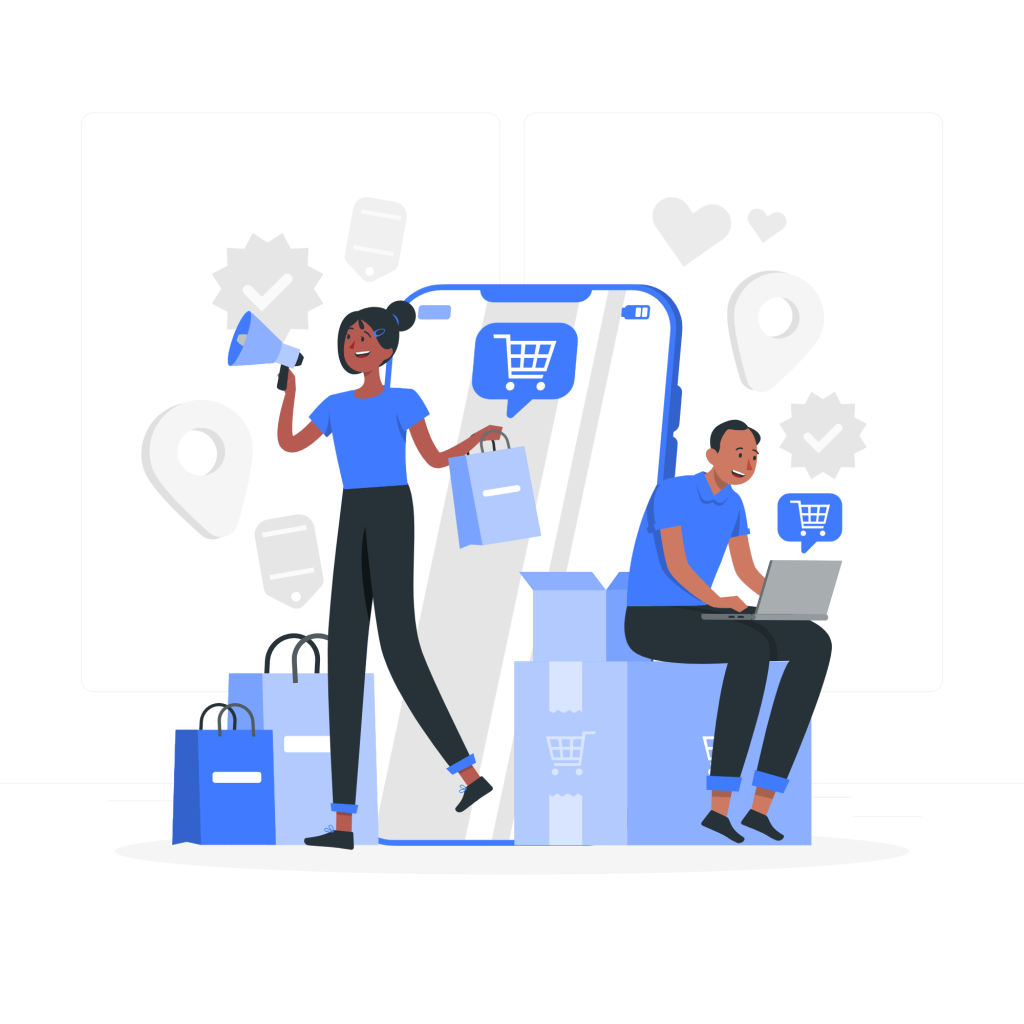
What People Are Saying
We assist over 15,00+ businesses.








