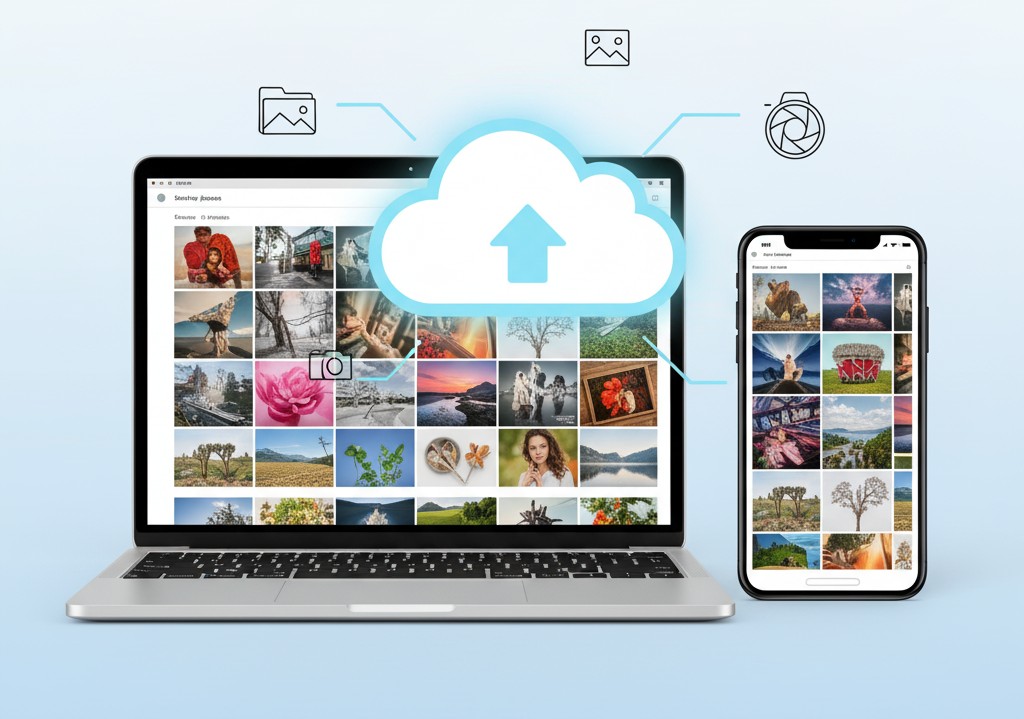Automating photo editing sounds like a dream come true—imagine saving hours, cutting costs, and scaling your workflow with the click of a button. But as smart as technology is getting, there’s one thing it still can’t do well: bring that human eye for detail, creativity, and quality that makes an image truly stand out.
Sure, automation helps reduce the kind of mistakes humans might make, but it also introduces its own set of challenges—especially in photo editing, where every pixel counts.
Your photos speak volumes about your brand or product. If the image looks off, blurry, or awkwardly edited, your audience will notice. Worse, they might think your brand is just as sloppy—which can kill sales before they even start.
So, should you trust robots to edit your photos? Let’s break down how automation and AI actually work in editing—and why sometimes, only a human hand will do.
Automation vs. AI: What’s the Real Difference?
People often confuse automation with AI, but they’re quite different:
Automation is like setting up a strict recipe your computer follows every time. It’s perfect for repetitive jobs that don’t require thinking, like resizing images or batch applying a white background.
AI (Artificial Intelligence) is more like a cook who learns new recipes and tweaks them based on what’s happening in the kitchen. It can analyze and adapt, handling more complex tasks like removing backgrounds or suggesting color fixes.
Automation sticks to rules you set. AI analyzes the image and makes intelligent decisions based on its learning.
Where Automation and AI Fit Into Photo Editing
Automation handles the boring, repetitive stuff so you don’t have to. Need to convert 500 images to the same size? Automation’s got your back. Want to swap out backgrounds quickly? Automation can help, but only if your photos are straightforward.
AI can do more complicated edits, like background removal or adjusting lighting. But it’s not perfect—algorithms can miss tricky edges or fail with complex shadows. And it definitely won’t match the creativity and care a human editor puts in.
Why Relying Only on Robots Can Backfire
Creativity Needs Humans
No AI yet can “feel” the vibe or style your brand needs. Creative photo editing isn’t just about following a checklist—it’s about making your photos tell a story. That’s where human editors shine.
Machines Make Mistakes Too
AI-generated edits often need a human to fix them afterward. Sometimes, that fix takes more time than if the photo was edited by hand from the start.
Quality Control is Crucial
Automated edits can miss tiny flaws or introduce weird artifacts that only a trained eye can spot and correct.
Your Photos Need to Be Top Quality
If your original photos are blurry or poorly lit, AI tools struggle. They work best when images are sharp, high-resolution, and have clear separation between subject and background.
When Robots Make Sense for Editing
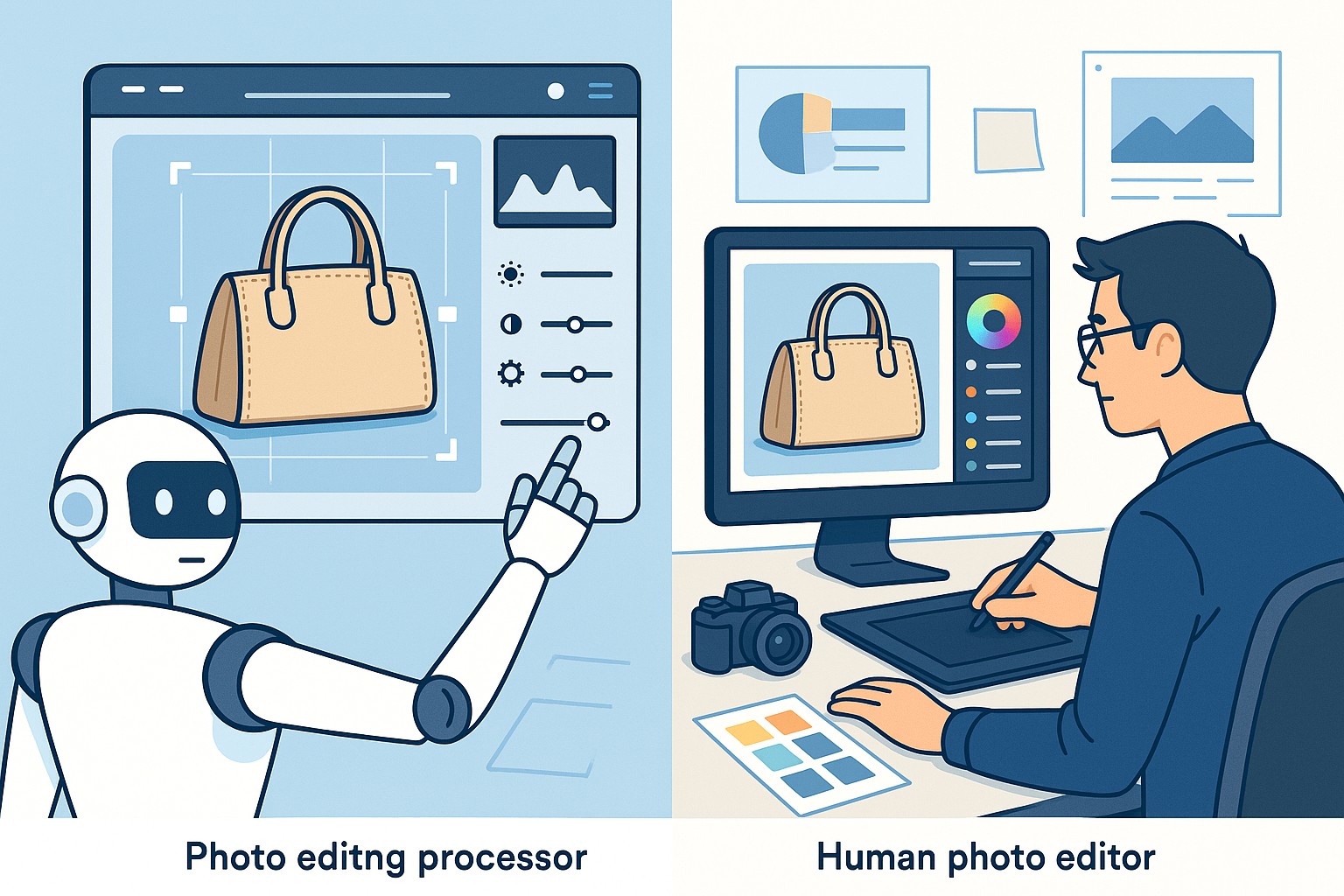
That said, automation and AI have their place:
- Massive Batches of Simple Edits
Launching a new product line? Automation speeds up simple changes across hundreds of photos, freeing your team to focus on the details. - Cutting Costs on Basic Tasks
For tasks like resizing, renaming files, or removing simple backgrounds, AI can save money and time. - Taking the Tedious Stuff Off Your Plate
Tackling dust spots, cropping, and batch edits can quickly become tedious and exhausting. Let machines handle these to keep humans focused on what matters.
When You Still Need a Human Editor
Photos that demand a human touch include:
- Jewelry and beauty products that rely on precise shadows and delicate reflections
- Fashion and portrait shots needing subtle, nuanced retouching
- Complex lighting or creative effects that AI can’t realistically replicate
A Little Help from AI in Managing Photos
AI also helps organize your photos by tagging and sorting, making your library easier to search. But that’s about making your life easier—not replacing human creativity.
Tools to Try If You Want AI Help
- Adobe Photoshop (with AI features)
- Canva
- Picsart
- Pixlr
These are great for quick fixes and basic edits, but remember—they’re helpers, not magicians.
So, Should You Automate Photo Editing?
The honest answer: use automation and AI where it saves time and money, but never expect it to replace the skill, creativity, and quality only a human can deliver.
If you’re outsourcing editing, make sure your provider prioritizes hand-crafted work and quality assurance—not just running photos through a machine and hoping for the best.
Quick FAQs
Which AI tool is best for editing photos?
Photoshop stands out as a top choice, combining advanced AI capabilities with hands-on editing precision.
Can AI replace human editors?
Not yet. AI is a helpful assistant but still needs humans to deliver professional results.
Are free AI editors worth it?
Free tools like Canva and Pixlr are good for small tasks, but premium features usually require payment.
How can I batch edit photos quickly?
Photoshop’s Actions and batch processing can help, or consider hiring pros who specialize in bulk editing.
Technology is a fantastic tool—but when it comes to making your photos truly shine, nothing beats the eye and hands of a skilled human editor.